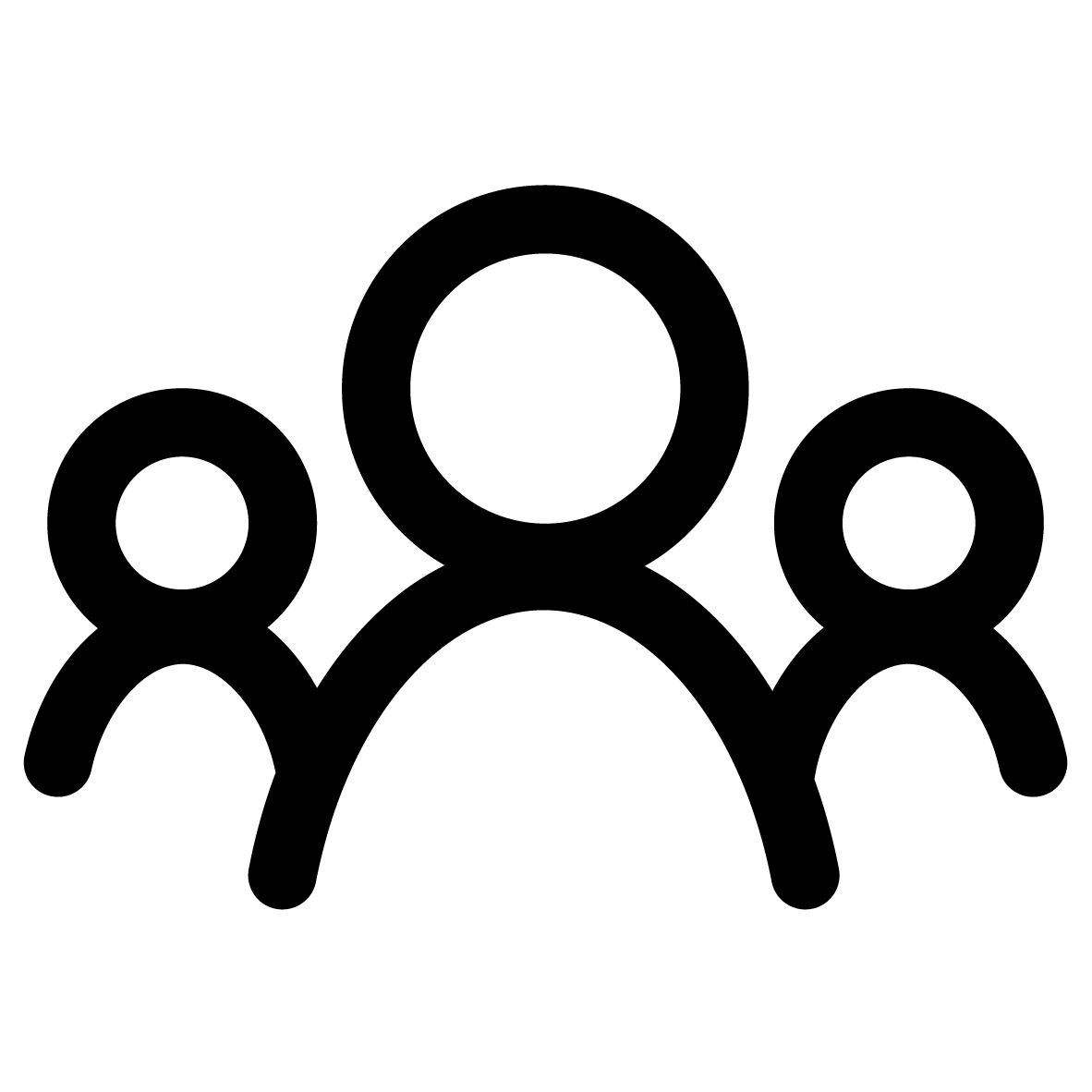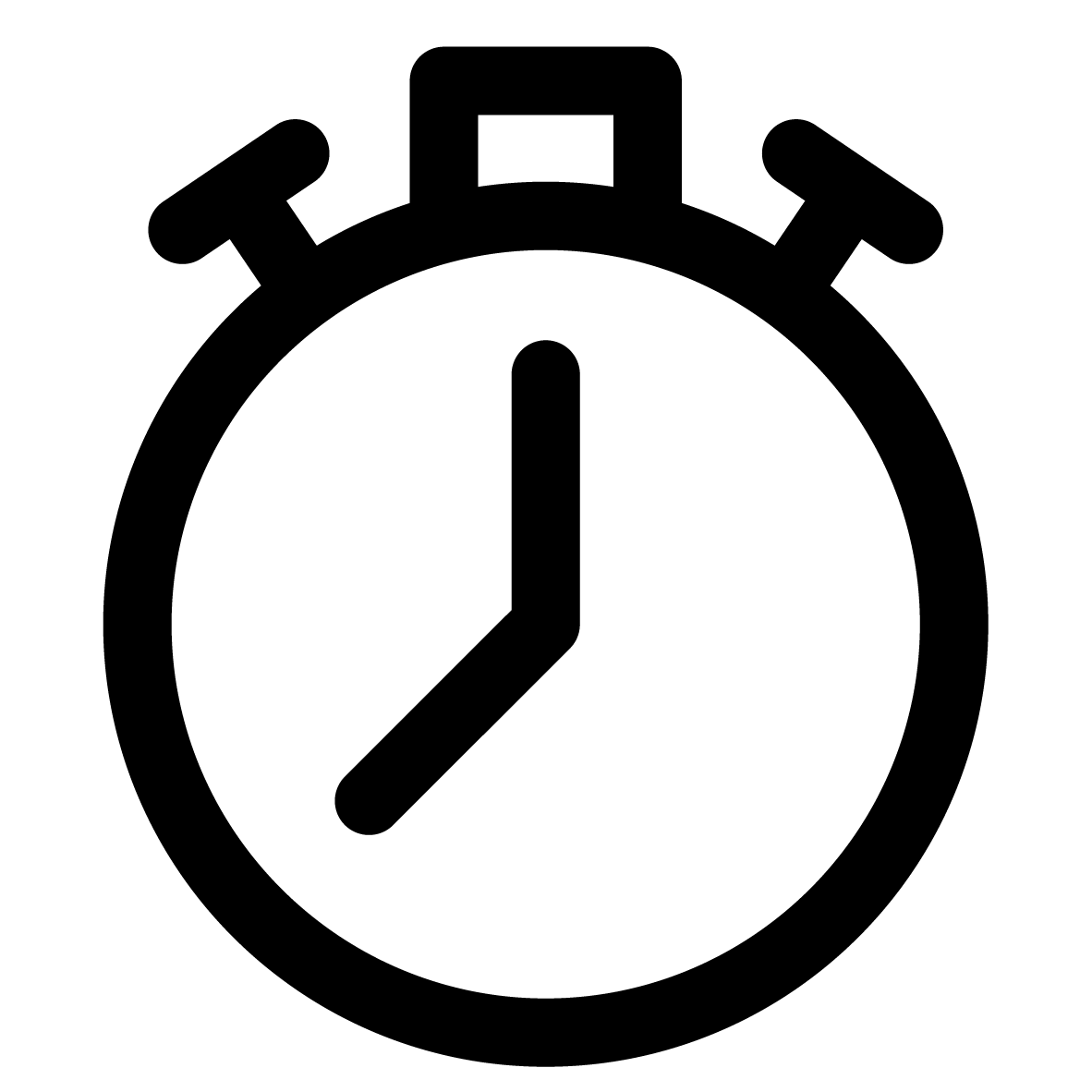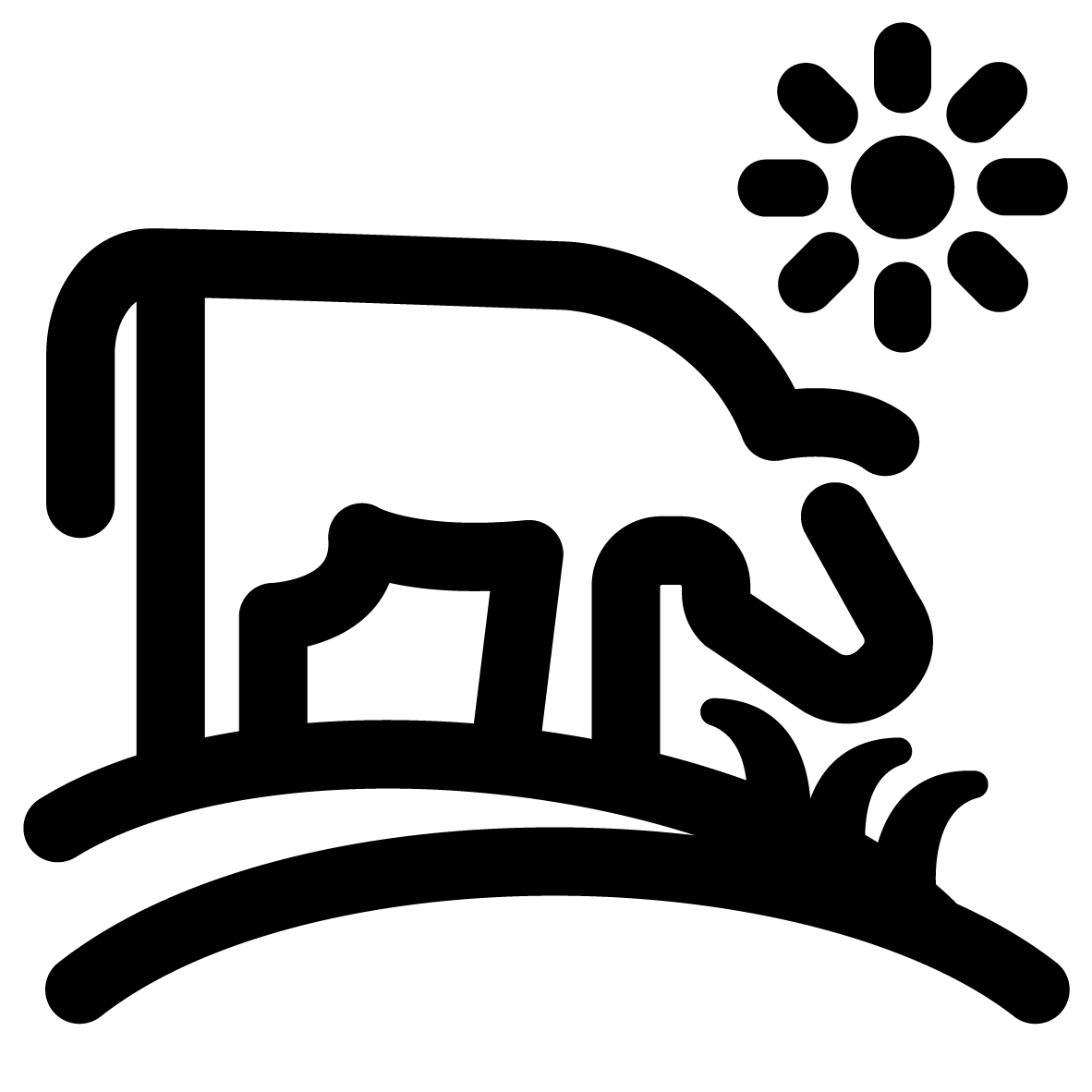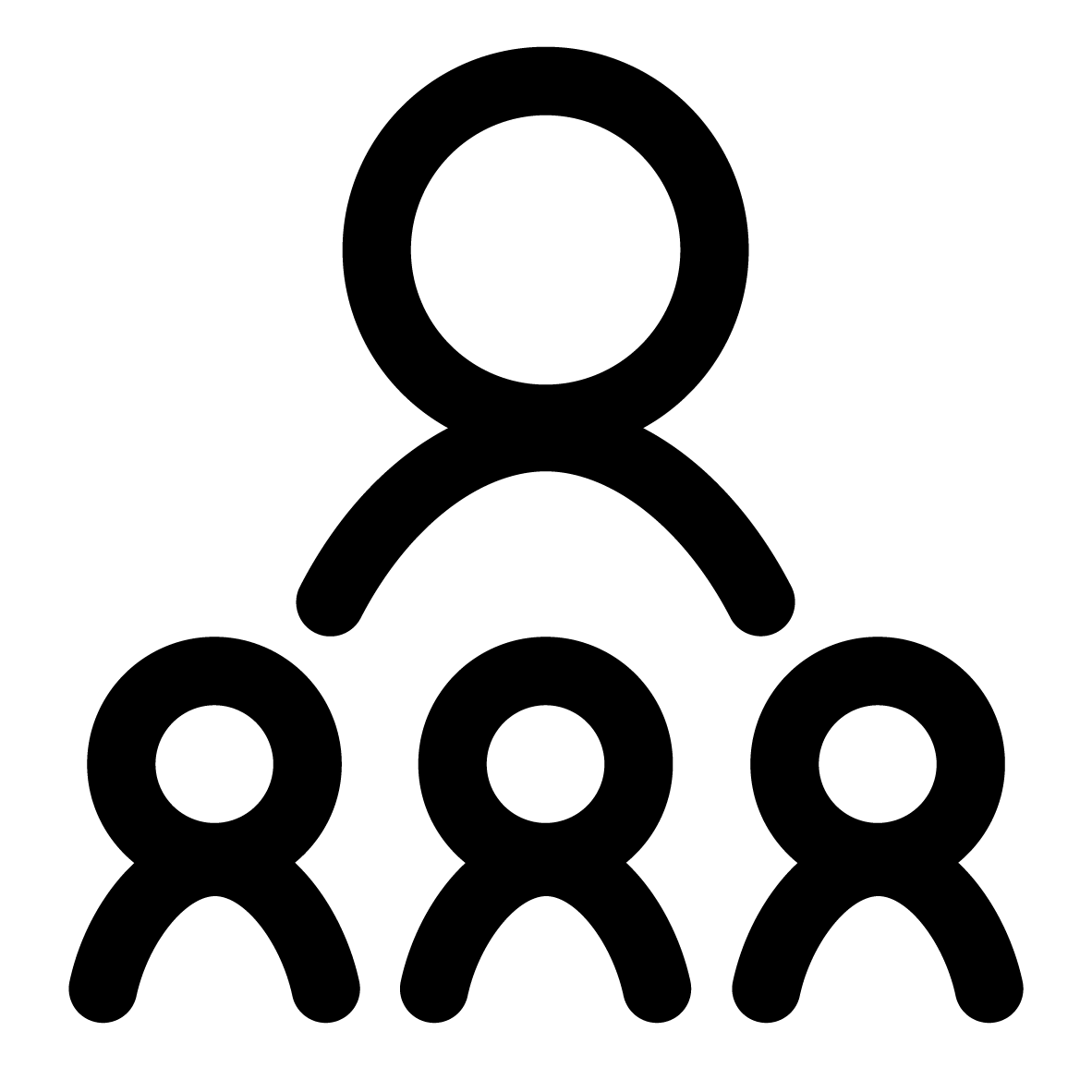Simply click ‘Register’ at the top right of the screen and select ‘Employer’. You can use your Farm Source account for quicker access - no need to remember another password.
Choose your account type: register as an Employer to post jobs for your farm, or as a Recruiter for multiple farms.